

-
In-person payments
Online payments
-
-

myPOS Go 2
Affordable yet fully functional standalone portable card reader
-

myPOS Go Combo
Our standalone card reader with a portable charging and printing dock
-

myPOS Ultra
Ultra powerful Android payment terminal with high-speed printer
-

myPOS Unattended
Card machines for vending, parking and ticketing hotspots
-
- Pricing
-
-
Locations
Visit myPOS terminals reseller centers
-
Help Centre
All your questions answered
-
Contact us
Get in touch with myPOS
-
Blog
Fintech news and business tips
-
Our story
Story of myPOS - Cross-Border Card Payment Solution for Merchants
-
Leadership
Leadership Team - myPOS Next Generation Payment Platform for Business
-
Careers
Looking for a fresh start?
-
Newsroom
All relevant content for press and media representatives in one place
-
Brand Centre
Requirements for using the myPOS Brand
-
Fraud Prevention
Protect yourself against fraud
-
- Shop
-
United Kingdom
Seamless Apple Pay payments with myPOS Platinum Cards
Quick and secure contactless payments in-store, online or in apps - wherever you are.
Order your Platinum card

Secure mobile payments with Apple Pay and myPOS Platinum Cards
Make fast and secure payments with your iPhone or Apple Watch by adding the myPOS Platinum card to Apple Pay. Your card number is never stored on your device or on Apple servers, and when you pay, your card numbers are never shared by Apple with merchants.
Use Apple Pay wherever you see one of these symbols:
-
How to add your myPOS Platinum card to Apple Pay
Adding Apple Pay as your preferred method of making payments with your myPOS Platinum Silver, Gold or Metal card is as easy as 1-2-3!

Open the Wallet app and add a new card.
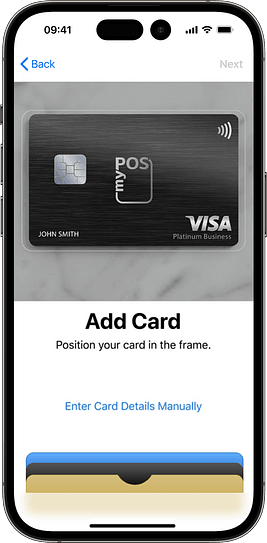
For card issuer, pick “other” and enter the card details.

Just tap to pay and begin your journey to effortless payments!
What makes Apple Pay so great?
Paying with Apple Pay means you will always have your myPOS Platinum card with you!
Secured with ID
No more lost/stolen cash or cards, as every transaction is verified using Face or Touch ID.
Fast and saves time
If you've forgotten your wallet, just pay with your iPhone or Apple Watch.
It’s simply effortless
All it takes is connecting your myPOS Platinum card to your Apple device and you’re ready to make payments.
Real-time transactions
Each transaction occurs instantly in the app.
Works across multiple devices
Make payments with your iPhone, iPad, Apple Watch or Mac.
Get your Platinum card today!
Order now
Select your cookie preference
We use two types of cookies - Necessary and Personalisation cookies. Necessary cookies are stored and processed in order to ensure you can access our website and view all its content in a bug-free and seamless manner, while Personalization cookies help us to provide you with more relevant content. If you continue using this website without clicking on the accept button below, we will not store or process any Personalization cookies for you. You can manage the way you interact with our cookies anytime by clicking on the cookie settings in the footer or the “Customize Cookies” button below.
You will find more information, including a list of each type of cookie, its purpose and storage duration, in our Cookies Policy.
Necessary Cookies
We use these cookies to ensure the proper operation of our website. We would not be able to provide you with access to our services without these cookies and therefore you cannot refuse them. You can use your browser’s settings in order to remove them.
Personalisation cookies
We use these cookies to make our offers and ads more relevant to your interests and to improve our website’s user experience. More information about these cookies can be found in our Cookies Policy, particularly in the table we have provided at the end.




 United Kingdom
United Kingdom
 Österreich
Österreich
 België
België
 България
България
 Hrvatska
Hrvatska
 Κύπρος
Κύπρος
 Česká republika
Česká republika
 Danmark
Danmark
 Eesti
Eesti
 Suomi
Suomi
 France Métropolitaine
France Métropolitaine
 Deutschland
Deutschland
 Gibraltar
Gibraltar
 Ελλάδα
Ελλάδα
 Magyarország
Magyarország
 Ísland
Ísland
 Ireland
Ireland
 Italia
Italia
 Latvia
Latvia
 Liechtenstein
Liechtenstein
 Lietuva
Lietuva
 Luxembourg
Luxembourg
 Malta
Malta
 Nederland
Nederland
 Norge
Norge
 Polska
Polska
 Portugal
Portugal
 România
România
 Slovensko
Slovensko
 Slovenija
Slovenija
 España
España
 Sverige
Sverige
 Suisse
Suisse